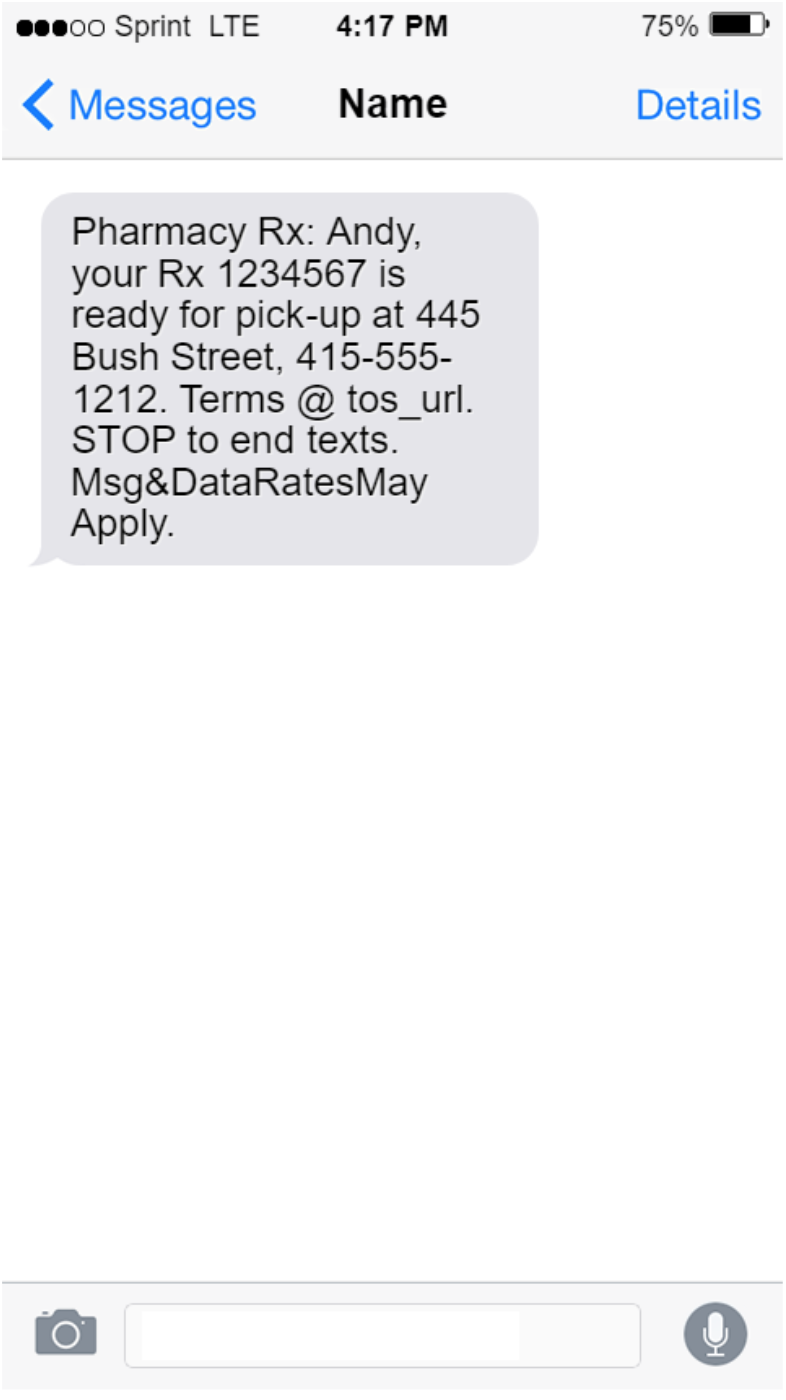If your organization is using an AccelerateRx program, here’s how it works.
Patients who are registered to receive automated calls will receive a text message the next time they have a script ready to be picked up, letting them know that they can switch to text messaging instead of calls.
If they don’t want to receive text messages, all they have to do is reply STOP to the text message. They will be opted out of the text messaging and continue to receive automated calls.
Patients can choose to see either their prescription name or their prescription number in text messages. They can also choose what time they receive reminders. To learn more, see “How does a patient change their preferences such as time zones, reminder settings, or showing Rx names in texts?” on the Help page under Account Settings Tab.