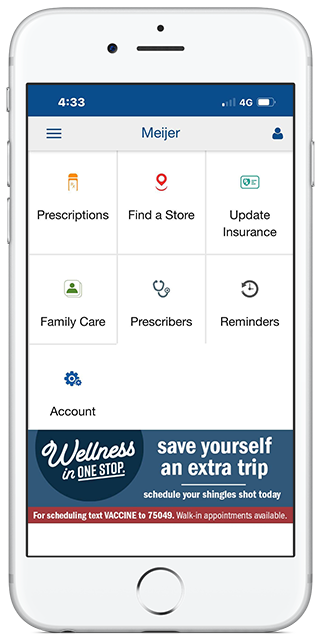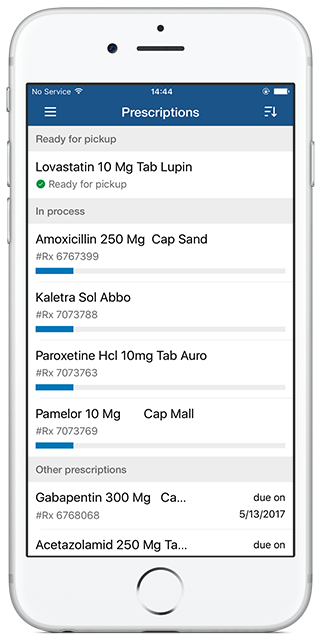The pharmacy mobile app goes beyond the text experience and provides patients with more functionality and control. With the mobile app, patients can order refills from a list, view Rx history, transfer scripts, and more.
Complete app functionality is detailed below:
Refill from Prescription List
My Prescriptions displays patient medications along with prescription number, dosage, quantity, fills left and expiration. Patients can refill directly from their prescription list.
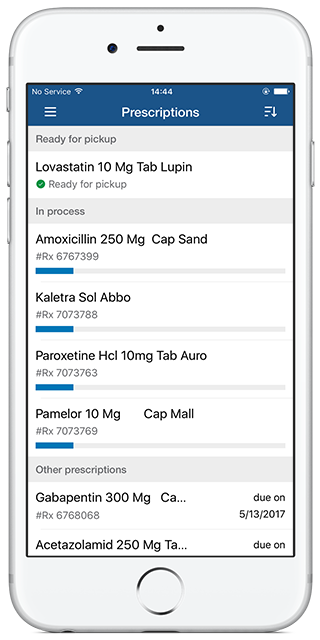
-
Displays all prescriptions
-
Search or sort functionality
-
See refills remaining at a glance
-
Great for sharing information with caregivers
Refill by Typing Prescription Number
Patients can refill their prescriptions without logging into the app by typing in their prescription information.
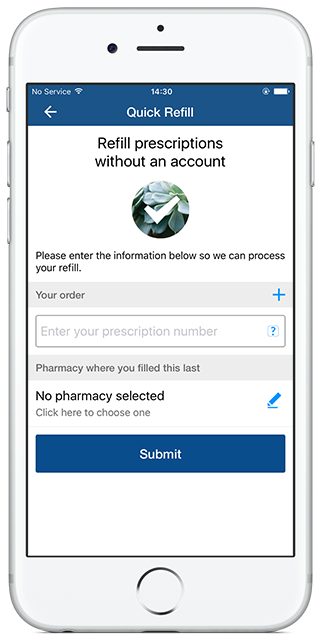
-
Patient must fill the form with:
-
Rx Number
-
Store
-
Contact Number
-
-
Request goes into fill queue
-
If patients are registered, the customer will get a text once the Rx is placed in the bin
Transfer Prescriptions from other Pharmacies
Patients can easily transfer prescriptions from other pharmacies outside Meijer to a Meijer pharmacy.
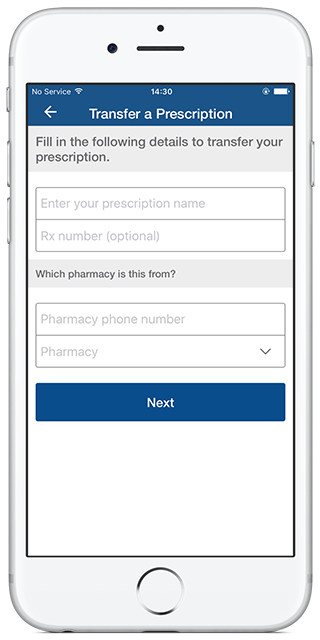
-
Allows patients to easily move prescriptions between pharmacies
-
The pharmacy will receive this information via fax
Find a Pharmacy
Pharmacy Locator allows customers to easily find a pharmacy. The feature includes: get directions, pharmacy hours, contact information (with click-to-call functionality), and service offerings (clinics, flu shot, and more).
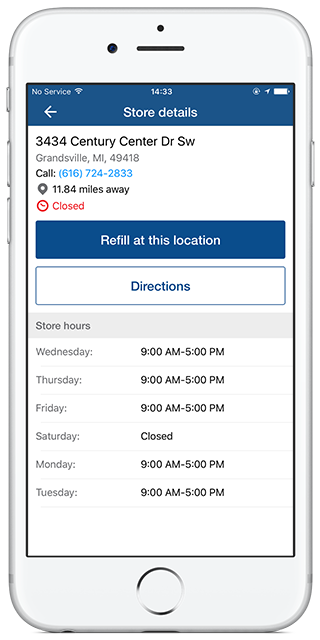
-
Available outside and inside login
-
Find stores
-
See hours and services
-
Call the store
-
Get directions
-
See the location on a map
Manage Doctor Information
My Doctors allows patients to organize their doctor/patient relationship. Patients can see their Healthcare provider's contact information and call or fax the doctor directly.
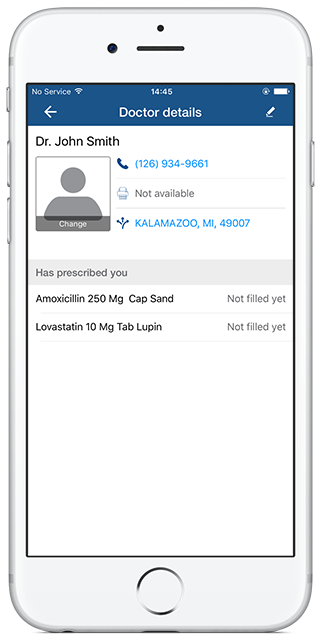
-
Doctor list
-
Contact information
-
Doctor qualification & specialty
-
Biographic details
-
Doctors added from the Rx history
-
-
Add notes
-
Get directions
Manage Account Information
Within My Account, patients can easily set up reminders (via text, push or email) manage their notification preferences, and more.
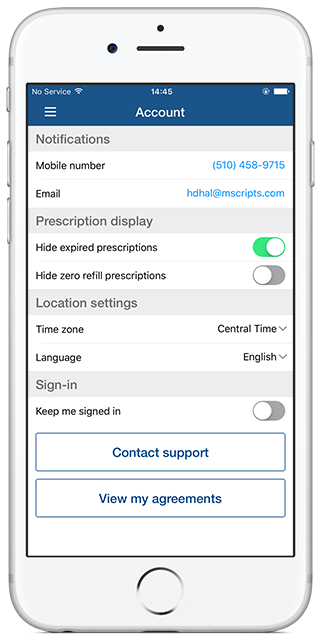
-
Edit mobile number
-
Edit user time zone
-
Master settings for refill reminders
-
Change password
-
Manage prescription display
-
Customize visibility of full Rx names
Patients can download the pharmacy app from the Apple store or Google Play.